Kamatera: Cloud Infrastructure Solutions

Key points of this article:
1. What is Kamatera?
Kamatera is a cloud service provider that offers a variety of cloud infrastructure solutions, including virtual private servers (VPS), cloud hosting, and dedicated servers designed for businesses of all sizes.
2. Features of Kamatera: Detailed Assessment
- Flexible Cloud Solutions: Customize your cloud infrastructure to meet specific business needs.
- Global Data Centers: Access to data centers in multiple locations around the world.
- High Performance: Scalable resources to ensure optimal performance.
- 24/7 Support: Dedicated support team available around the clock.
- Easy Management: User-friendly control panel to manage your cloud services effortlessly.
3. Pros and Cons of Kamatera
- Pros:
- Highly customizable cloud solutions that cater to diverse needs.
- Robust performance with a focus on uptime and reliability.
- Excellent support services with quick response times.
- Cons:
- Pricing can be complex depending on the configurations chosen.
- May require some technical knowledge to set up and manage effectively.
4. Pricing of Kamatera: Package Details
Kamatera offers a pay-as-you-go pricing model:
- Cloud VPS: Starting at $4/month
- 1 GB RAM, 1 CPU, 20 GB SSD storage.
- Data transfer included.
- Cloud Servers: Starting at $40/month
- Customized configurations available for high performance.
- Scalable resources based on demand.
- Dedicated Servers: Starting at $100/month
- Full control over server resources.
- Enhanced security and performance tailored for enterprises.
Details at: https://kamatera.com/pricing
5. Kamatera Hosting Setup Process
I set up a VPS on Kamatera to test how well it handles a basic WordPress project. The whole process wasn’t overly complicated, but it’s definitely aimed at users who have prior experience. Here are the steps I followed:
- First, I signed up with my email and password. Kamatera required email verification and two-factor authentication to be set up.
- Before doing anything else, I had to complete my billing profile and enter credit card information. Kamatera did not let me explore the dashboard or create a server until I had done that.
- Once inside, I clicked Create New Server and selected the Stockholm data center.
- I picked Linux 2.6-6.x Kernel as my OS and allocated 1 vCPU, 3 GB of RAM, and 10 GB of SSD storage, which I figured was more than enough for a simple WordPress site.
- After launching the server, I connected over SSH and installed the stack myself. It worked smoothly, but required some command-line knowledge.
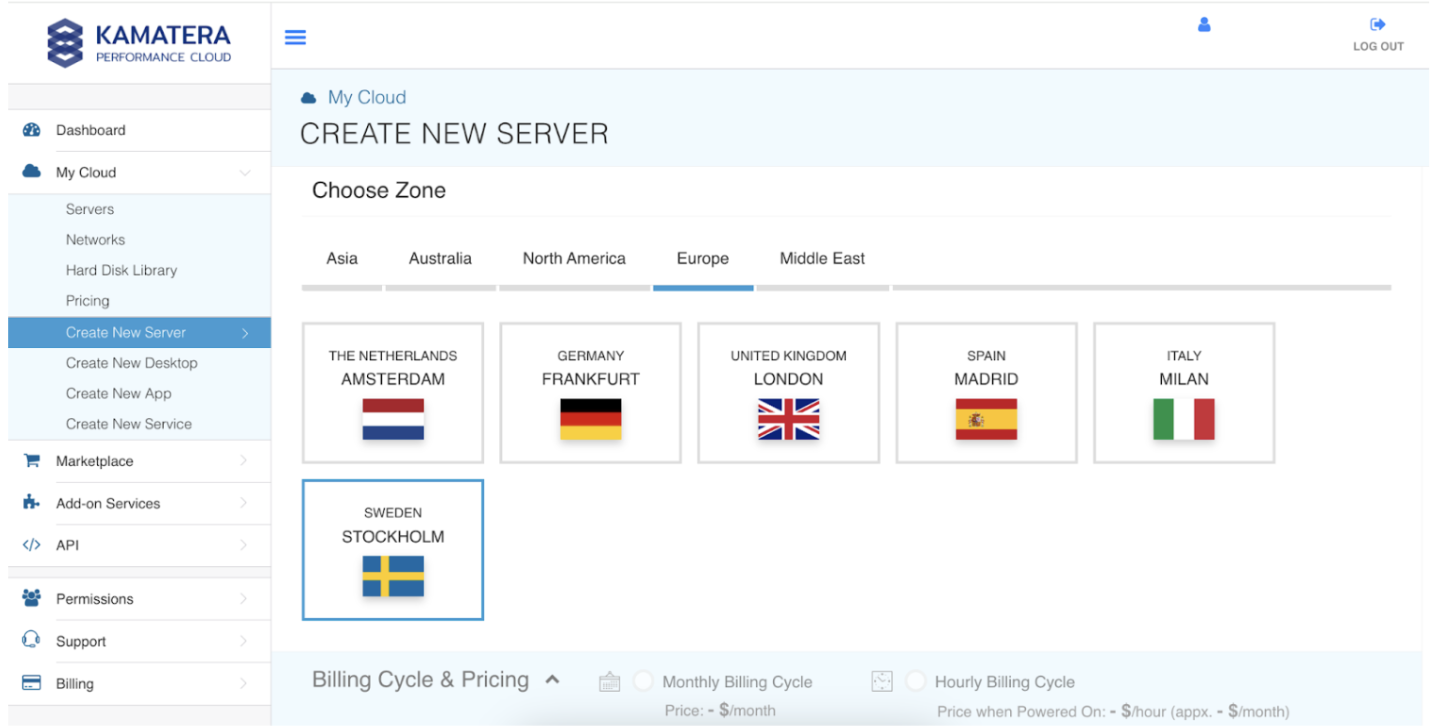
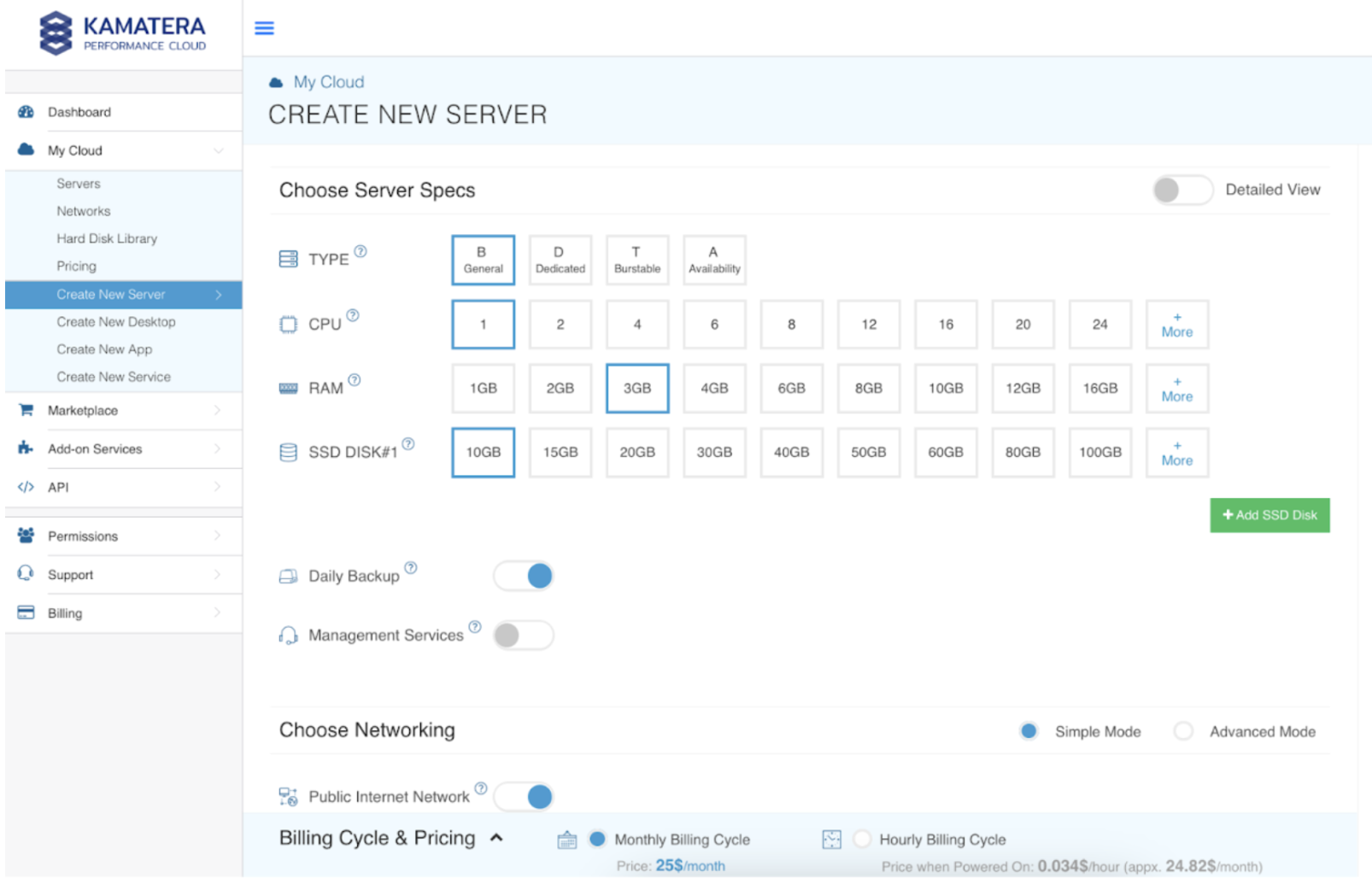
6. Why Users Choose Kamatera
Users prefer Kamatera for its flexible and scalable solutions, enabling businesses to adapt their infrastructure as they grow, along with reliable performance and robust support.
7. Target Audience for Kamatera
Kamatera primarily targets:
- Startups and small businesses looking for scalable cloud solutions.
- Medium to large enterprises needing reliable infrastructure.
- Developers and IT professionals seeking customizable hosting options.
8. Conclusion
Kamatera is a versatile cloud service provider that offers a range of solutions for businesses of all sizes. With its focus on flexibility, performance, and support, it empowers users to build and manage their cloud infrastructure effectively.
June , 2025